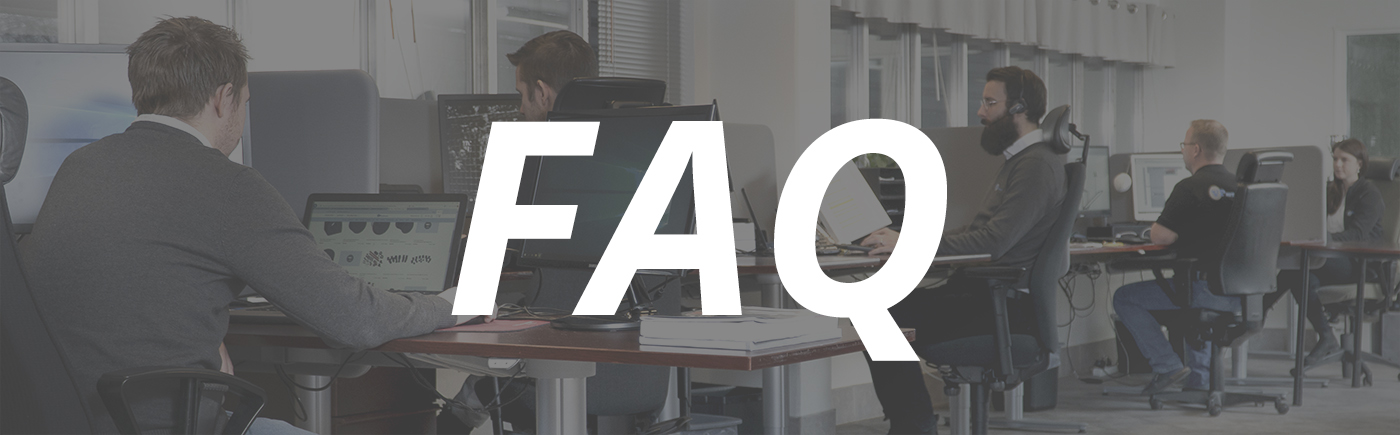Account
- I have forgotten my password?If you have forgotten your password, you can create a new one by clicking on login in the upper right corner and then on “forgot password?”. Then enter your email address and click on continue. You will now receive an email with a link to change your password. Follow the instructions in the email to create a new password.
- How do I create an account?If you do not already have an account with us, you can easily create one by clicking on login and then on register. Fill in the information and click on save. You have now created an account.
- I am not receiving any emails from you?This might be due to your email server marking our emails as spam. Read more about how you can solve that problem here.
- I want to create an account, but the email address is already taken?This is probably because you already have an account registered with us with that email address. Try clicking on forgot password, and you will receive an email to reset the password.
- Why should I create an account?By creating an account with us, you can see your order history, get an overview of your ItemWatch and you can save wish lists. You can also change your profile and follow your order progress.
- I am a customer of yours since before, but do not have login information for the web shop?If you have been a customer with us before and know which e-mail address you have registered with us, you can click on forgot password. Then you will get a link by e-mail so that you can create an account. If you do not know which e-mail address you have registered, please contact our customer service and they will help you.
- How do I know I'm logged in?Once you have logged in, you will be taken directly to “My account”. The login button in the upper right corner is also changed from login to My account.
Order
- Where is my order?On My account you can see if your order has been sent or if we still processing your order. If your order has been sent, you should have received an e-mail with a tracking link so that you can track your package. If it says that your order is received, it may be that something is missing from your order. In that case, we will contact you via e-mail and ask how you want to do with it. It is therefore always important that you check your email the time after you have placed your order.
- Can I add items or delete my order?You do not have the opportunity to change your order yourself after placing an order. However, our customer service can change or remove items from your order as long as it has not been processed in our warehouse. If you have chosen Credit Card as the payment method, we can not add items to the same invoice. Contact us and we will help you.
- I have not received an order confirmation or other expected emails?This might be due to your email server marking our emails as spam. Read more about how you can solve that problem here. You can see all of your made orders by logging into your account and clicking on "orders".
- Monitoring - how do I monitor an item?When an item is out of stock and we do not know when the next delivery will come, the buy button on the item changes to monitoring. When the article is in stock again, you will receive an e-mail about this. If you are logged in, just click on monitoring and the article will end up in ItemWatch on my account. If you are not logged in, click on monitoring and then fill in your e-mail address.
- How do I create a wish list?To be able to create a wish list, you must have an account and be logged in. When you come to an article, there is a small heart. Click on the heart and the item will be saved in your wish list. On My account you can see your wish lists and make changes to a wish list.
Payment
- How do I pay for my order?You can pay for your order with credit card payment. In some cases, you can also pay in advance or with invoice (pre-paid). You can see which payment options that are available for you at checkout.
- Has my order gone through?If you have received an order confirmation by e-mail or can you see your order on My Account, then your order has gone through. If you are unsure, contact us and we will help you.
- I have a credit amount, how do I use it?If you have a credit amount, you will see this at checkout before choosing a payment method.
- I have not received an invoice?We send our invoices by e-mail. This is sent when the order leaves our warehouse. If you have not received an invoice, check that it is not stuck in your spam filter. If you have not received an invoice, contact customer service and we will send you a copy.
Discounts & Promotions
- How do I activate a discount code?You activate the discount code at checkout by filling in your discount code and clicking update. If the code is valid, your shopping cart will be resaved and you can now see your discounts.
- Can I combine discounts and gift cards?Yes, you can activate a discount code and at the same time pay with a gift card.
- Can I combine multiple discounts in one purchase?No, you can not combine multiple discount codes on the same product. Also, discount codes do not apply to already discounted items.
- Where can I find your discount codes?By following us on our social media (Facebook & Instagram) or by subscribing to our newsletter. Discount codes are often posted at our homepage, but to be on the safe side, subscribing to our newsletter. Then you will not miss out on any discounts and offers.
Returns & Complaints
- I regret my purchase, what should I do?If the order has not shipped, we offer you the opportunity to cancel your purchase. Please contact Customer Service immediately. If your order has already shipped, parts may be returned within 30 days of delivery. Please follow the information on the Returns and Complaints page on how to proceed. All items must be returned in new condition and we can only accept complete kits. Special Ordered or non stock items can not be returned.
- Can I return items from different orders in the same package?It is possible to return parts from different orders in the same package, provided that it meets the requirements for return. Remember to enclose a return form for all parts.
- Have you received my return?From the time you submit your return to your carrier, it can take up to 14 days before we receive and process your return. As soon as we have handled your return, you will receive a return confirmation by e-mail.
- Does it cost anything to return an item?In case of a return, you are responsible for the shipping cost.
- An item has broken in transport, what should I do?If the packaging is visibly damaged upon receipt, you must report this directly to VP Autoparts. If the package is delivered by freight company, note any damages on the freight bill before accepting and signing it. In the event of damage, contact our customer service and we will solve this with the highest priority. Any damaged products must be reported to us within 2 days.